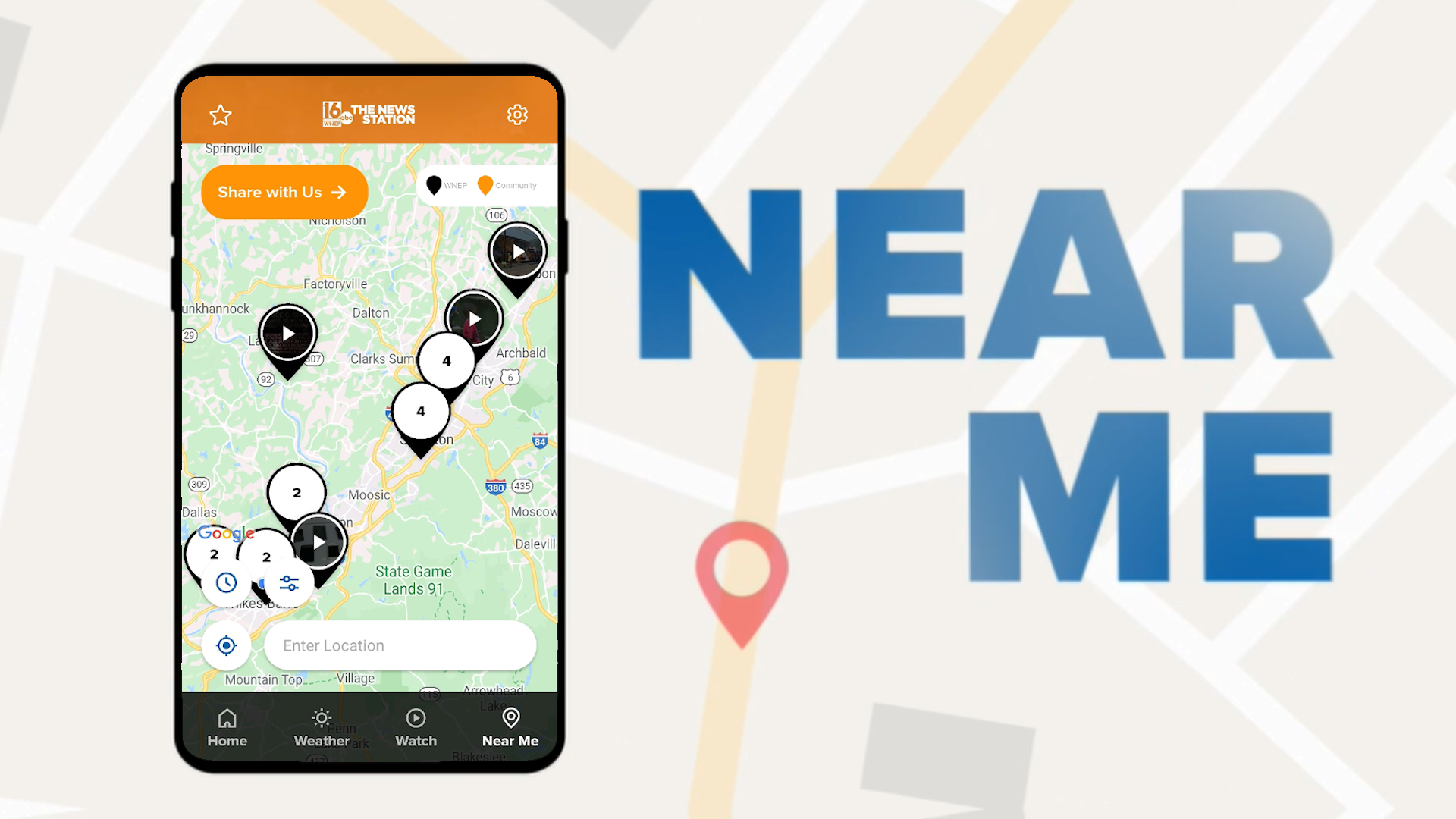Have you ever secretly wanted to be a reporter? Well now we are giving you an opportunity to help us make the news!
A new feature in the WNEP app, called "Near Me," allows you to be a citizen journalist and send tips, photos and videos directly to our team through the app.
If you're out and about and you see news near you, just open the WNEP app and send it out.
Storms spotted in your area that you want to let us know about? Take a video and send it to us.
Enjoying a brunch on a recently reopened patio or getting your nails done for the first time since the pandemic, and want to share the safety measures in effect? Send us a photo.
Walking downtown and come across some breaking news? You know the drill -- snap a pic and send it our way!
How do I submit content?
First, make sure you have the most recent version of the WNEP app downloaded on your phone. If you have not updated recently, you may need to do a quick update in the app store to see the new feature.
Next, open the app and on the bottom of your screen, click the button that says "Near Me." Then click the orange button in the upper left corner that says “Share with us.”
You can upload up to three photos or one video at a time, and you can take an original photo/video or upload one from your camera roll.
Give your photo or video a brief title (ex: Storm damage in my town), share your name (so we know who to credit), your email and tag the location where you took the photo.
Hit submit, and once you see "success" pop up, your news has reached our team.
Where can I see photos and videos that I submit?
The WNEP team will review all submissions, and once they are approved, they will be live in our app. They may also be used online or in our broadcasts, so stay tuned for a shout out!