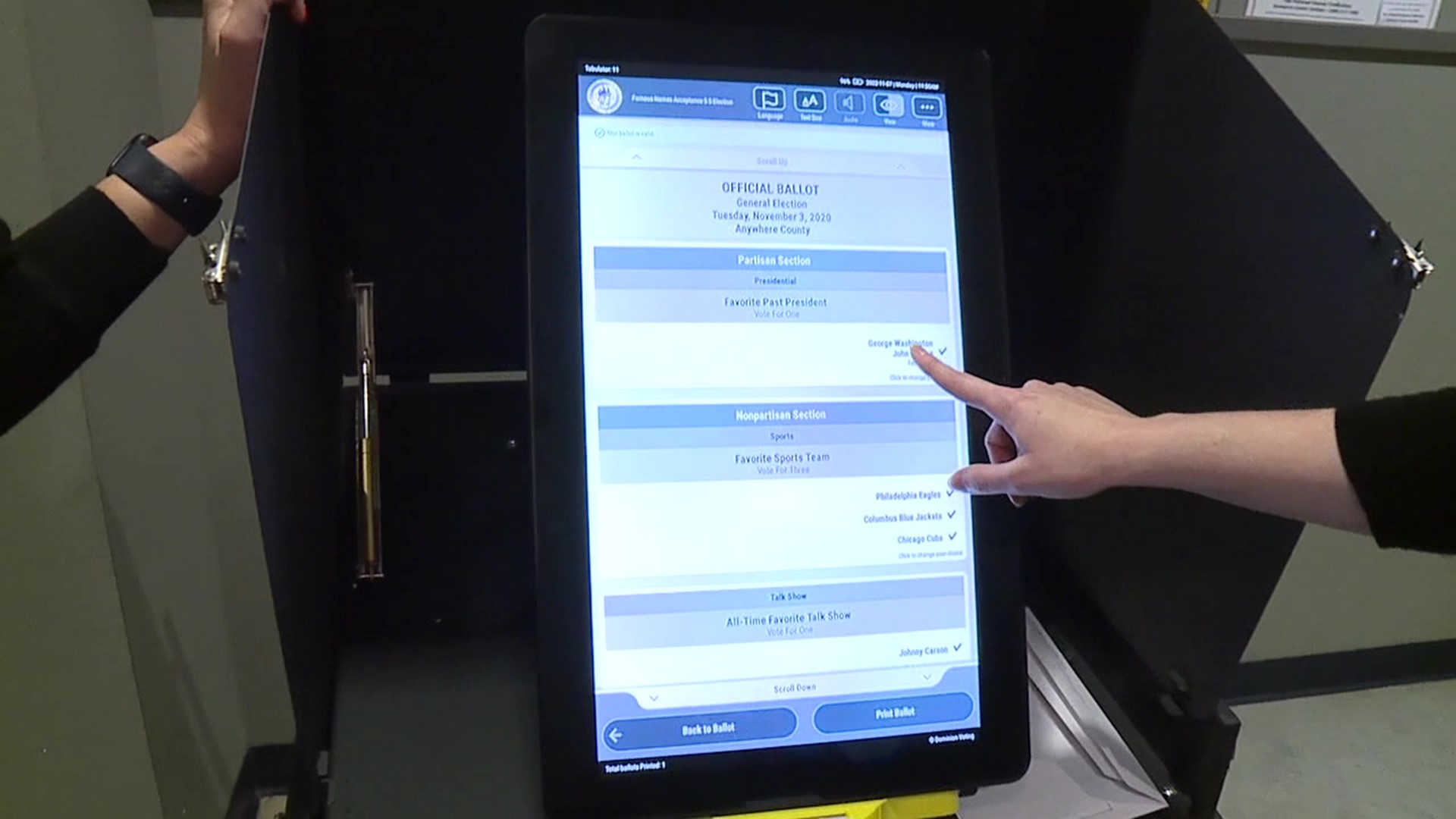WILKES-BARRE, Pa. — At the Luzerne County Bureau of Elections, Acting Deputy Director Emily Cook walked Newswatch 16 through what voters will see after they've signed in on Election Day.
"When they go to the polls, you're going to see this ballot marking device. It's just like a giant iPad. So your poll worker will set you up with a ballot," explained Cook.
On a mock ballot, Cook showed us how a tap on the screen will make your selection for each race.
"Once you've finished out all of your races, once it's gone through everything that's on your ballot, you'll get this review where you can go through and double-check everything," she explained. "Next is you're going to hit 'print ballot.' So you cannot make any more changes after casting your ballot. And then you're going to hit print right down here at the bottom; your ballot will be printed."
Voters will be able to double-check their selection on a printed piece of paper. This printed piece of paper is a ballot, not a receipt.
"Once you have your printed ballot, you're going to go over to the scanners, the tabulator, and you're going to put it into that machine. And then you're going to hit the button, and it says 'cast' right on it to make sure that your vote gets counted. Do not walk out of the precinct with this piece of paper because then you haven't actually voted," said Cook.
To find your polling place, text the word 'VOTE' to 570-826-1616.
If you would like to contact the Luzerne County Bureau of Elections, you can find contact information on their website by clicking here.